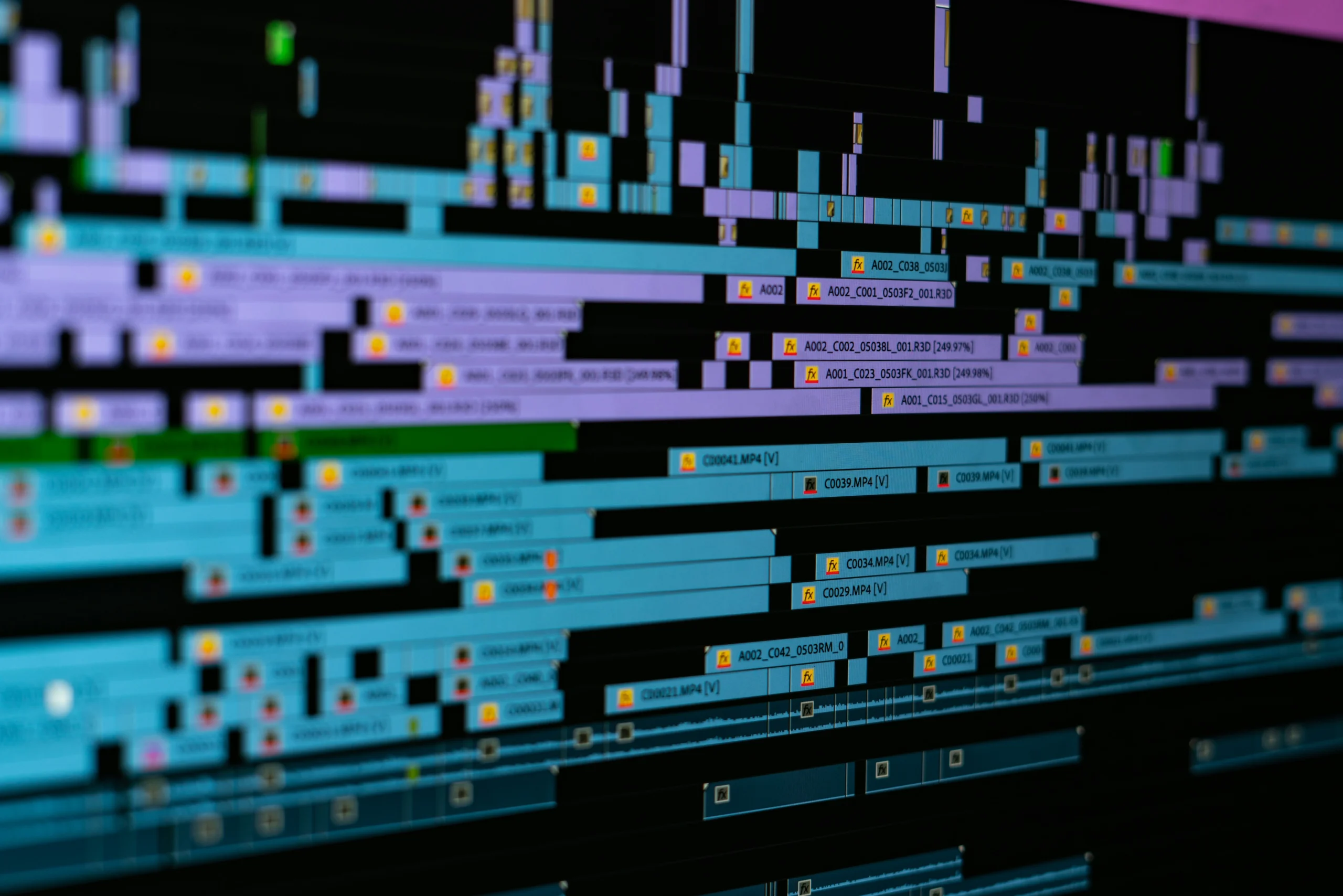Corporate interview videos are more than talking shots. Done well, they show the people behind the brand. They build trust, share ideas, and make companies feel more human.
But unedited footage? It rarely works on its own. There are pauses, background sounds, and uneven pacing. Even strong stories can lose impact.
That’s where professional editing comes in. It shapes what’s said into something that flows, looks good, and holds attention.
In this blog we explore –
- How editing highlights the real story behind the conversation
- What improves quality, technically and visually
- How simple changes help people stay engaged and remember your brand
This is for teams creating corporate interview videos that speak clearly and reflect who they are.
Storytelling and Realness in Corporate Interview Videos
Every brand says they want authenticity. But most interviews feel rehearsed. That’s not the speaker’s fault. The realness often gets lost in the edit.
A good editor looks for what’s real, not perfect. The pause before someone answers. A glance off camera. A moment that wasn’t planned but says more than the script.
Editing shapes the story, not just the timeline
Say a speaker explains a turning point in the company’s growth. The footage might be long. The message might be strong, but it needs to land. An editor pulls it into focus. That could mean cutting a question, adding a pause, or placing the right line at the start.
These aren’t flashy edits. They’re quiet decisions that help people stay with the story.
Keep what’s real
Too much polish flattens a video. Viewers don’t connect with perfect. They connect with something that feels true.
That’s why editors don’t remove every “um” or every pause. Some of those moments are part of the speaker’s rhythm. Some are where the viewer leans in.
Editing tips that help:
- Start with a line that matters
- Cut what distracts, not what feels human
- Add B-roll only when it supports the story
- Let the speaker breathe, don’t rush the cut
At Kween Media, we focus on edits that sound like the speaker and feel like your brand. That’s where connection happens, not in the gear, but in the choices you make after filming.
Editing for Clean Visuals and Clear Sound
Even the best answers lose impact if the video looks off or the sound isn’t clear. Good editing fixes both. It brings consistency to the footage and makes sure viewers stay focused on what’s being said.
Sound first
Bad audio is the quickest way to lose attention. Static, echoes, or background noise distract from the message.
Editors use tools like noise reduction and EQ to clean the voice and make it easy to follow. Music can help, too, but only if it supports the tone and doesn’t compete with the speaker.
Tip: Use background music with intention. If it stands out, it’s too loud.
Consistent visuals build trust
Corporate interview videos often use more than one camera. The lighting might shift. The color might change slightly across clips.
Color grading brings all of it together. It makes the video feel even and polished. Warm tones create energy. Cooler ones feel calm and steady. Choosing the right tone helps shape how the viewer feels.
Graphics give structure, not noise
Motion graphics can help guide attention, a lower-third for a name, a title card, or a stat that supports a point. These edits give structure and clarity, not decoration.
If the speaker mentions growth, a clean animation showing the number makes the point easier to follow. An animated logo at the end adds polish and helps people remember where the story came from.
What expert editing does here:
- Cleans the audio without losing the speaker’s tone
- Balances shots so they feel like one story
- Adds graphics that explain, not distract
When editing is done right, no one notices it. They remember what was said and how it made them feel.
Keeping People Watching: Flow and Engagement
A strong story and good visuals are key. But if the video doesn’t flow, people stop watching. Even great interviews can feel slow or confusing if the pacing is off.
Cut what slows it down
Raw footage has pauses, repeated points, and moments that go off track. Editing trims the extra without losing meaning. When you cut the noise, the message gets clearer.
This includes:
- Filler words
- Awkward pauses
- Long-winded explanations
- Off-topic tangents
Keep the pace steady, not rushed.
Fast doesn’t mean better. Rushed edits feel hard to follow. Good editors find the right balance, letting key points breathe, but never dragging.
Transitions also matter. Even a simple fade or jump cut can help the viewer move smoothly from one topic to the next.
Use visuals to support the flow.
Overlaying B-roll, like team clips or product shots, can keep things moving visually while the speaker talks. This helps hold attention without distracting from the main message.
What helps here:
- Trim what doesn’t serve the story
- Space out key points so they land
- Use visuals to keep things moving
At Kween Media, we focus on edits that feel natural, like a conversation, not a script. That’s what keeps people watching.
Using Branding Without Overdoing It
A corporate interview video isn’t only about what’s said; it’s also a chance to show who you are. That includes your visual style, logo, and brand voice.
But branding in video doesn’t need to be loud. It needs to be consistent.
Add brand elements with purpose
This means using your logo in the intro or outro, keeping colors aligned with your palette, and using fonts that match your brand style.
For example:
- A logo in the corner
- Lower-thirds in your brand colors
- Name and title slides using your typeface
These details help the video feel like it belongs to your brand, without taking focus away from the speaker.
Captions and lower-thirds serve two roles.
They make videos easier to follow. They also give you a place to repeat your visual style.
Lower-thirds tell people who’s speaking. Captions help viewers watch without sound. Both can use brand fonts, colors, or icons, small cues that build trust over time.
Tip: Stick to one or two brand elements per screen. More than that, it starts to distract.
Branding in editing helps when:
- It’s consistent across videos
- It’s used to support clarity, not compete with it
- It reflects your tone, whether that’s formal, warm, or minimal
At Kween Media, we help brands show up in their videos without overdoing it. The goal is for someone to watch and think, “That sounds and looks like them.”
Using B-roll to Add Context and Keep Things Moving
When you only show a person talking to the camera, the video can start to feel flat. B-roll changes that. It gives the viewer something more to look at, something that supports what’s being said.
What is B-roll?
It’s the extra footage added on top of the interview shots of the office, the product, the team, even stock clips when needed.
B-roll helps:
- Show what the speaker is talking about
- Break up long shots of the same person
- Make the video feel more dynamic
B-roll doesn’t need to be fancy
Sometimes it’s a simple clip of hands typing, a quick shot of a building, or a customer using the product. It works best when it matches the message, not when it’s random or decorative.
If original footage isn’t available, stock clips can fill the gap. With the right grading and pacing, they still feel natural.
When to use B-roll:
- To show moments being described
- To smooth transitions between questions
- To keep the viewer engaged during long answers
Tip: Don’t use B-roll just to “cover up” the interview. Use it to add value.
Good B-roll editing does this:
- Supports the story
- Breaks visual monotony
- Makes the interview feel more complete
At Kween Media, we plan B-roll early, even before editing begins. That way, it feels like part of the story, not an afterthought.
Making Your Videos Accessible: Subtitles, Captions, and More
Many people watch videos without sound. Some speak a different language. Captions and subtitles make sure they still understand what’s being said.
Why accessibility matters
Good content should work for more than one type of viewer. Adding subtitles helps:
- People who watch on mute (which happens a lot)
- Viewers who don’t speak the same language as the speaker
- People with hearing loss
- Anyone who wants to follow along better
It’s not a bonus feature. It’s part of what makes your video usable.
Captions also keep people watching
If someone scrolls past your video on LinkedIn or Instagram and sees captions, they’re more likely to stop and watch. The message lands even before they turn the sound on.
Open vs. closed captions
- Open captions are always visible. Great for platforms that autoplay with no sound.
- Closed captions can be turned on or off. Best for YouTube or platforms that support it.
Editing Tips That Save Time and Improve Quality
You don’t need to be an editor to make the editing process smoother. A few smart steps before and during post-production can save hours and lead to a better final video.
Before editing starts:
- Organize your files: Label your interview clips clearly. Separate A-roll (the interview) from B-roll (extra footage).
- Note key moments: If something stood out during the shoot, flag it. It’s easy to forget later.
- Share a clear goal: Explain what the video is for, who will watch it, and what you want them to take away.
During the edit:
- Be visual: You can use still images, graphs, or slides to support what’s being said. These add variety and help explain complex points.
- Let go of perfection: Not every sentence needs to stay. Trust your editor to focus on what matters.
- Stay focused: Shorter videos are easier to follow. Aim for clarity, not completeness.
Working with Editing Professionals: What Makes the Process Smooth
A good video needs more than strong footage. It needs the right team to shape it. Working with experienced editors saves time, avoids guesswork, and gets better results.
Why work with pros like Kween Media?
We don’t just trim clips or fix audio; we understand how to turn raw footage into something clear, polished, and on-brand. We know what to cut, what to keep, and how to make it feel like you.
Our experts also know that editing is a two-way process. The best results happen when the client and editor work as a team.
What a smooth workflow looks like:
- Clear brief: What’s the goal? Who’s watching? What’s the tone?
- Organized footage: Label files and share reference clips or past work.
- Feedback in stages: Give comments on rough cuts, not just final versions.
- Brand alignment: Share your style guide (if you have one) for logos, fonts, and colors.
Working with professionals helps:
- Speed up the process
- Improve video quality
- Make your message clearer
- Avoid common mistakes
At Kween Media, we collaborate with clients through the edit, from first cut to final export. No confusion. No jargon. Just strong videos that do their job.
Let’s Make Corporate Interview Videos that Actually Work
Corporate interview videos don’t have to feel flat. With the right edit, they can show personality, build trust, and tell real stories.
Editing does more than cut clips. It shapes the way people hear and see your brand. It makes the message clear. And most importantly, it helps the right moments stand out.
If you want your next interview video to feel polished, engaging, and on-brand, Kween Media can help.
Let’s turn what’s usually considered bland into something people would watch.